15 Travel Apps to Make The Trip Easier

Hopefully you’ve been following along as we recently traveled to New York with Netflix for the release of Kimmy Schmidt season 2 and to Los Angeles to help Disney promote the release of Captain America: Civil War as well as several shows including The Family, The Real O’Neals and The Catch. In recent months, we have traveled to the Chicago Auto Show and are preparing for trips to major cities including back to St. Louis, Washington DC, New York for Blogger Bash, Indianapolis for Gen Con and later this fall we’ll be visiting Beaches Resort in Jamaica.
Sometimes we travel for work, sometimes for play.
Sometimes by car, sometimes by plane.
Sometimes with the kids, sometimes without.
Sometimes for long trips, sometimes short.
No matter how, where or why we’re traveling, there are some things that make the trips easier: a smart phone (we love the iPhone 6s), reliable cellular service and some really useful apps. According to a recent U.S. Cellular survey, 76 percent of smartphone owners used their phone to assist them while traveling in 2015, up from 68 percent in 2014. I can believe it.
Apps are where it’s at!
Not the eating kind, either. Although those do come into play a lot when we travel. I’m talking about the myriad of travel apps available for a smart phone. From transportation to food and even controlling things back home, we’ve found a variety of options to make things easier, more comfortable, faster, more enjoyable or less worrisome.
15 Travel Apps to Make Travel Easier
Transportation Apps
Move it, move it, move it. Are you traveling by plane, train or automobile? There’s an app for that! Yes, it’s cliche, but really, there IS an app for that.
Ground transportation: Sure you can step out into the street and wave down a cab if that’s your thing. We prefer to grab our phone and order a car service that makes us feel a little more in the driver’s seat when it comes to determining the cost.
Uber: For the uninitiated, it’s a car service. You load the app on your phone, tell it where you want to go and it gives you a quote for how much it will cost. Like the price? Book the ride then monitor the map to watch as your car arrives. The license plate and driver’s information are included so you can have confidence that you’re getting into the correct vehicle. If you decide the price wasn’t in your budget, just close the app while you figure out an alternative. Use the referral “UberNicoleBrady” when you sign up and your first ride is free.
Lyft: Much like Uber, they offer private car services. What is surprising is that many drivers work for both companies simultaneously picking up fares for both Uber and Lyft. If you are new to the service, you can take advantage of whatever the latest promotion is. Sometimes it is a free ride (or more than one), sometimes a discount toward your first ride. Enter “NICOLE262349” in the referral/promo box when signing up.
Air transportation: The days of carrying paper tickets are disappearing. No longer do you need to find your reservation, print it out and check in at the front desk to start your airport routine. Most major carriers have apps that not only include the ability to check in ahead of time, but also include a boarding pass right inside the app that you show at security and scan at the gate. If you own an iPhone, you can even save that boarding pass to your digital wallet so you don’t have to worry about logging into the app when you’re standing in the line to board. As a bonus, some airlines offer in-flight viewing of movies and TV shows through their app.
American Airlines, United Airlines, Delta Airlines: – Let’s be honest. Travel can be stressful and often frustrating when you’re stuck in the airport for long periods of time. Airline apps offer travelers the ability to check in, change seats, keep updated on flight times and more. The biggest advantage is that the boarding pass is built into the app. Most airlines have an app these days, but I’ve only had experience with these three so that’s all I felt comfortable sharing. Just a reminder to always check in advance to make sure you know your login and password and get get logged in when you are ready to go.
Flightboard app: Wondering what gate to head to next? Curious if flights are delayed or if maybe there’s an earlier one you can hit first to attempt stand-by? Rather than try to locate a monitor with the flights listed, just pull up the app for your airport.
Food and Dining Apps
It can be tiring and very frustrating trying to locate a good restaurant in a different city, or even on a road trip. There are apps that allow you to search for restaurants, find promotions and even make reservations.
Yelp: Search for restaurants, bars and more using a variety of filters such as distance, price, cuisine and rating. It’s perfect for finding the perfect place to eat when you’re on the road, stuck at a hotel or visiting some place. We actually even use it at home when we want to find something new and different.
Open Table: Don’t you hate heading out to a restaurant in a strange place only to discover when you arrive that you needed a reservation? With Open Table you can search for restaurants and get a reservation right through the app.
McDonald’s: When you’re on the road, sometimes you just need to grab what is tried and true. Load the app to find the nearest location and even cash in on their digital coupons which change weekly. You can only use one coupon per visit, but for a chain that seldom has printed coupons, this weekly refresh of discounts is great. The reviews for this app aren’t high, but I’ve found that the biggest issues are with staff not knowing how to use them. The more people use it, the less I have trouble at the counter or drive-thru.
Home Automation
Just because you are away doesn’t mean you have to feel like your home is out of your control. With home automation, you can adjust the temperature, know if the garage door opens or closes and even turn the lights on and off!
HueMote: With Philips Hue lighting, you can adjust the lights while away to make it appear like someone is home.As a bonus, you can utilize IFTTT (If This Then That) recipes to automate the process even more.
Honeywell: There is nothing more unfomfortable than returning to an unreasonably hot or cold home and nobody wants to spike their energy bill running the furnace or air while they are away. That’s just a waste of money. Use a programmable thermostat with the ability to adjust it from your phone.
Chamberlain MyQ Home Control: I lost track of how many times I made Scott turn around so I could make sure we closed the garage door. With the Chamberlain system, not only can we log on to see if it’s open or closed, but we can activate it if need be. As a bonus, you can get alerts sent to your phone whenever it opens and closes so you know if someone else has opened it while you are away.
Productivity
Eventbrite: If you are traveling for an event or conference, if the ticket was booked through Eventbrite then you can use the app to store your ticket rather than printing it out. Extremely helpful if you have multiple meetings and events over a few days and don’t want to worry about all that paper!
Dropbox: Generally used for making work documents mobile, it’s perfect for travel. Upload photos at the end of each day to free up memory on your device.
TripIt: Organize your airline, hotel and restaurant reservations all in one handy location to facilitate scheduling and planning. One master list to keep your itinerary and information manageable.
Of course, all of this only works if you have quality, reliable cellular service like U.S. Cellular. Travel apps aren’t very helpful when you can’t access them, right?! If you have an iPhone and are traveling with a group, you can easily share your location with other iMessage users, even if only for a temporary duration. The easiest way to do this is to send them a text, go into the text message and click “details” in the upper right corner then select “share my location”. It will give you the option of sharing for an hour, until the end of the day or indefinitely. When that feature is enabled, your contact can go into the detail field and a map loads with your current location. This is a simple way to easily share locations when you’re trying to reconnect with people at busy locations. Here’s a tip: If your family members have iPhones, have them share their location indefinitely.
We continue to find new productivity and travel apps that make planning, coordinating and completing the trip more enjoyable.
What part of travel do you find most stressful?


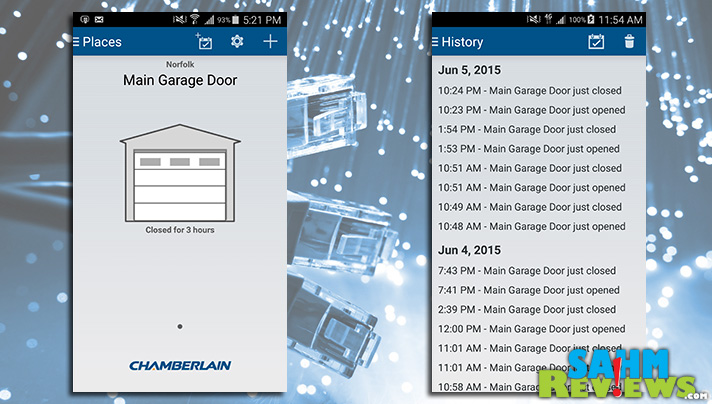



Of course back when I used to travel a bit there was no such thing as smart phones (I still do not have one)-or apps! They certainly would have made my life easier back then. Those who can should take advantage of all of them–they will make your trips a lot less stressful.
Thanks for this list. I love the home automation apps. This would give me added peace of mind. I will check these apps out before we go on our next trip.
Very informative post! All of these apps are crucial these day, and my favorite one are productivity apps; dropbox all time favorite. I use IFTTT to automate the tweets and other social media promotions.
I love how much easier apps make our lives for traveling! I was telling my husband it seems like I am never home, I have not heard of some of these I will have to check them out.
I think the planning is most stressful part of travel. I am more of a just go and plan things as we go so I get super anxious when it comes to reserving and scheduling hotels/lodging, etc.
I love the Roadtrippers app, they find off the wall places to stop, it is probably my favorite travel app. Along with TripAdvisor and Booking.
Great tips! I had a lot of these while living in the states. I loved open table!
Smartphones definitely make traveling much easier. I can’t imagine how people got around without them years ago.
So many great apps! I have used only Dropbox from your list but as we will have a summer full of travelling I’m sure I’ll have to install some of the apps you mention above. Flightboard and TripIt apps sound really great!
Open Table is so helpful especially when in a big city. I’m starting to use Uber more now too, mostly if I’m not alone though.
Somehow you are annoyingly correct about Mcdonald’s especially when we were on a road trip… and looking for a drive-thru….. but I wonder if anyone has any other ideas ~! @ knycx.wordpress.com
We use Blacklane when in Europe. Have used it multiple times in Paris.
This is a good list! I use several of these apps and learned some new ones too!
Great tips, thank you. We head out on vacation this month and I already have a few written down.
Ooh this is very helpful! Thanks!
There is also a handy app for managing your goodies for declaration purposes called Simply Declare. You add your items and the app converts your purchases into real time currency rates, so you always know where you stand. We started with the free version and upgraded to the paid version to increase our currencies and other features.
Ooh, that’s a fantastic idea for an app. Will have to check that out!
Yelp is great with ton of good tips and content.
I have used yelp.com for some time and had many great offers on it.
Thanks, useful apps.
Apps are the best. I always try to download useful apps that can help me with my daily activities