Medical Questions? The Nurse is In… via App!

Exercise is something that has become quite a focus in our lives. Even though I’ve been exercising at the gym consistently since we returned to Iowa in 2006, I never felt like I was really getting in shape. (Mostly because I like to snack.)

Since I was out-of-shape, overweight (technically, obese according to the BMI charts based on my height) when I started and was having trouble breathing, my doctor prescribed an emergency inhaler. My instructor made sure it was with me and she knew where it was during every workout. We started changing our eating and exercising more seriously and took up running this past Spring.
No matter how much I tried or how many days, I still had trouble breathing when I exercised with intensity. Especially going uphill. After researching, DH and I discussed it being “exercise-induced asthma.” During BlogHer in Chicago, I had the opportunity to have a one-on-one chat with Dr. Travis Stork and asked him specifically about how to “fix” that problem.
His response was something that will stick with me. “Control your asthma; don’t let it control you.” He encouraged me to speak with my physician and explained that asthma isn’t something reflective of being out of shape.
Since that time, I spoke with my family physician and have a new inhaler along with details on taking it prior to running as opposed to using it as a rescue inhaler. Let me tell you, it has made a huge difference in my breathing while running. The other day, I jogged 4 miles without walking – something I’ve never done before! My prior record was right at 2 miles.
I’m not a fan of going to the doctor so before going, I’m one of those people that uses resources online to find out what the problem might be so I can go prepared. Sometimes I even call the local nurse’s exchange for advice.
About a week ago, I was introduced to a new app called Urgent Care by GreatCall. It’s designed for people like me who try to get as much information as possible.
The app itself is free to download. Searching for information and symptoms is also free. There are options to search by keyword, by body area, by alphabet and by history of what you’ve previously searched. When I searched alphabetically, I found the list to be extremely comprehensive – even overwhelming. It’s like looking through a medical dictionary where every once in a while you recognize something familiar (like farsightedness and fatigue) amidst a bunch of stuff that isn’t exactly common knowledge. (Ever heard of “Familial lipoprotein lipase deficiancy” or “Felty syndrome”? Me either.)
Having recently addressed asthma with my physician, I decided to look it up. The details were great. Subheadings included:
- Alternative Names
- Causes, incidence and risk factors
- Symptoms
- Signs and tests
- Treatment
- Support Groups
- Expectations (Prognosis)
- Complications
- Calling your health care provider
- Prevention
Within each of those sections, there are multiple details and explanations as well as links to related issues. If you have an idea what the problem could possibly be or if you’ve already been diagnosed and just want more information then there are tons of details to help guide you. The only thing I didn’t like about the app is that it didn’t allow me to find a list of concerns that are caused by a particular symptom. For example, when I researched fatigue, hypothyroidism didn’t come up as an option where I knew it was a major symptom. Other than that, I found the app extremely useful.
If you’re lost, concerned, need more information or just want to speak with a doctor or nurse without scheduling an appointment with your own health care provider then you click the button in the upper right hand corner that says “Speak to a nurse”.
That’s what I decided to do to ask about something I had already discussed with my physician: exercise-induced asthma. When I clicked the “Speak to a nurse” button, it popped up a new screen letting me know the fee for a single call is $3.99. In order to make the purchase (at least from an iPhone), you have to enter your Apple password and security codes and confirm you want to make the purchase. There really isn’t any way to accidentally call and spend any money.
When I eventually connected to the network, I waited on hold for 5 minutes before an automated message said my call would be escalated. Yes, I timed it… I was curious! After 8 total minutes, I spoke with a representative who took my name, phone number and date of birth along with the reason for the call. She indicated that a nurse would call back within 30 minutes.
Sure enough, within 15 minutes of my dialing through the app, I received a call back. That’s pretty good considering it’s a weekend. She confirmed my name and information and asked for my cell phone number and email. I declined to give those because I didn’t see any reason for them to need that information. I explained to Lori, the nurse, that I was testing out the app and had questions. First and foremost, whether I had to give my name in the first place. She wasn’t sure and gave me a customer service number to call and ask. She said she didn’t see any reason why I couldn’t just ask to remain anonymous.
After some basic introductory information, I asked her about my exercise-induced asthma and she explained that they aren’t giving detailed answers like I was asking but rather helping triage acute illness symptoms. For example, if I had returned from running and was having difficulty breathing, I could call in. At that time, I would explain my symptoms (assuming I didn’t know I had asthma issues) and she would inquire about what I was doing when the breathing problems started, etc. and help direct me on whether I should see my physician in a few days or if I should head to the emergency room. Or possibly treatment options for the burn I got this morning while cooking breakfast. (Which, by the way, DID actually happen. I’m so totally accident prone in the kitchen.)
Ultimately, what I discovered is that the Urgent Care app is designed to help with questions like “My baby has a rash right now, what could it be and what am I supposed to do?” We have a local nurse’s exchange that does exactly that and I have used it from time to time. The Urgent Care app allows me to speak with a nurse from an exchange in the same manner. That’s great since not everyone has access to that type of local resource.
As I’ve said, the app itself is free. The calls are only $3.99 each. It’s a small price to pay for some peace of mind.
GreatCall Urgent Care is available on iTunes and Google Play. For more information on the GreatCall Urgent Care app or their other products, follow them on Twitter or Pinterest, like them on Facebook, subscribe to them on YouTube or check them out on Google+.
In the meantime, they’ve provided a $25 gift card to iTunes or Google Play so you can test this out on your own (or spend however you please.) One lucky reader will walk away with that by simply entering via the Rafflecopter form!
Note: The interview with Dr. Stork was thanks to a personal interview opportunity provided by BlogHer at this year’s conference in Chicago.
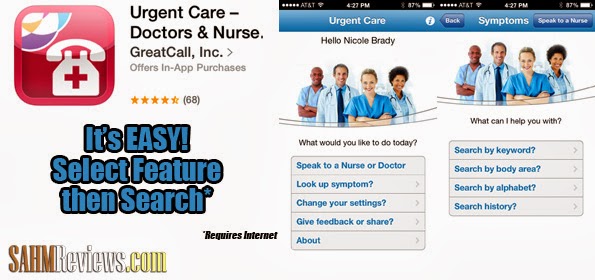
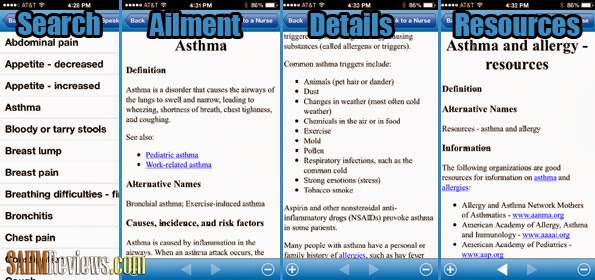
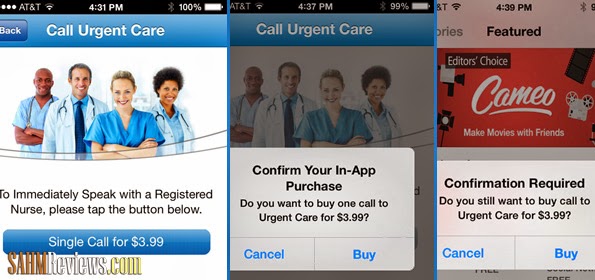



I'm always one that looks up symptoms online… Having an app would be helpful.
I generally try a symptom checker online and if it gets worse, then I'll consult a doctor
I look up symptoms on line!! I'd love having the app!!
Hello! Generallyto try a symptom checker online and if it gets worse, then I’ll consult a doctor