How to Use McDonald’s Mobile Order and Pay App

Isn’t technology such an awesome thing? Our phones are miniature computers and cameras. We can snap, edit and share pictures as well as send emails. We can visit social networks to see what friends and family are up to. Oh, and they’re also good for making phone calls should we ever decide we want to.
Lately, I’ve been seeing more and more brick and mortar stores implement some type of integrated services that involves use of an app. As an example, you use the store’s branded app during a visit Walmart or Sam’s Club and you can expedite your check out process. Chick-fil-A incorporated an app a year or so ago, but we usually dine in so I’ve never bothered to use it.
But McDonald’s struck a nerve with their app. I’ve been using it since it was released, taking advantage of the coupons to receive free food with my order. Seriously, who can pass up buy one get one free Big Mac? Coupons in the app have ranged from a free order of fries to B1G1 signature sandwich and many items in between. BUT the most recent coupons are only available when you use the Mobile Order and Pay feature in their app.
Garrhhh.
So what did I do? I learned to use it. Begrudgingly, but I did. Unfortunately, it’s not a very intuitive app so I decided to give you a walk-thru of how to use it. I want to point out that you can place your order in advance of when you want it so don’t feel stressed out trying to do it in the parking lot. Location services identify when you are near McDonald’s then it triggers you to complete your order.
If you haven’t already, download the McDonald’s app and set up an account. The app includes four sections: Order, Deals, Locations and Nutrition. While you could go to the order page to start, if you plan to use a coupon, start there.
Only one deal is allowed per order so you’ll need to make sure you look at all of them before proceeding. You can also select directly from the Order drop down where it allows you to select from the entire menu, including whether you want a sandwich or a combo or if you want more than one.
Regardless whether you select the item via the Deals section or the Order section, you need to pay attention to what you’re ordering. As an example, McDonald’s runs a promotion where drinks are $1. The app defaults to a medium even though you could get a large (or small) for the same price. So use the various drop downs in every portion of your order to make sure you’re getting your meal exactly the way you love it. Prefer no ice in your drink? Done. Want extra salt on your fries? Customize it! Kiddo hate mustard? Request it the way they like it! Once you’ve gone through the entire order and gotten it exactly the way you like, you can submit it.
Whether you want to dine in or take it to go, you have three options for attaining your mobile order. Like normal, you can park, go inside and pick up your order. If you head through the drive-thru, give them the code on the screen to identify your order. But the coolest way is to pull up to the reserved parking spot and let them bring your order right to your window like a good ol’ fashioned carhop! (Minus the roller skates.)
Once you realize all the nuances of placing the order itself, it runs really smooth. It just took me 3 or 4 tries until I had it right. The first time, I forgot to complete and pay for the order when I pulled up. The second time, I couldn’t get it to work at all and the third time I didn’t realize you had to change the drink size to large. So if you’re in a hurry and want McDonald’s, place your order in the app and it will cut your wait time… and allow you to use the coupons. You can even save your favorite orders to make the process even quicker next time. Like fast food wasn’t fast enough, McDonald’s just made it a little faster.
Which brick and mortar retailer’s app do you use to expedite your shopping?
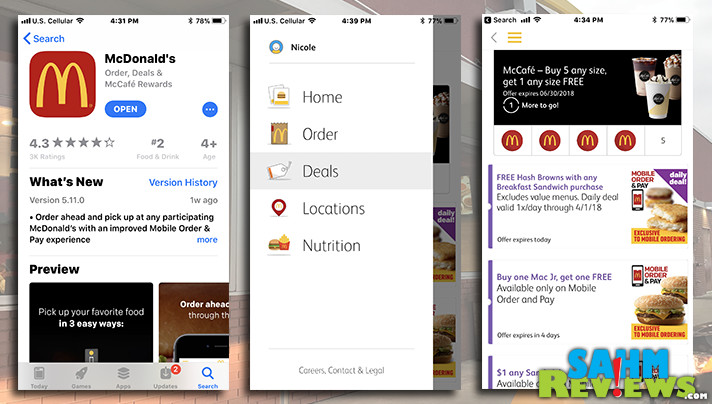
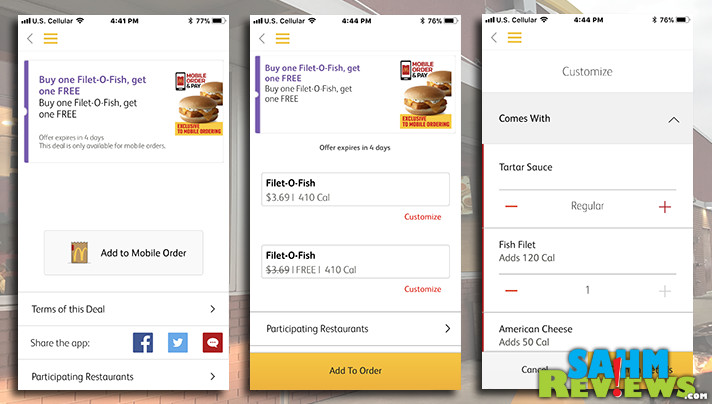
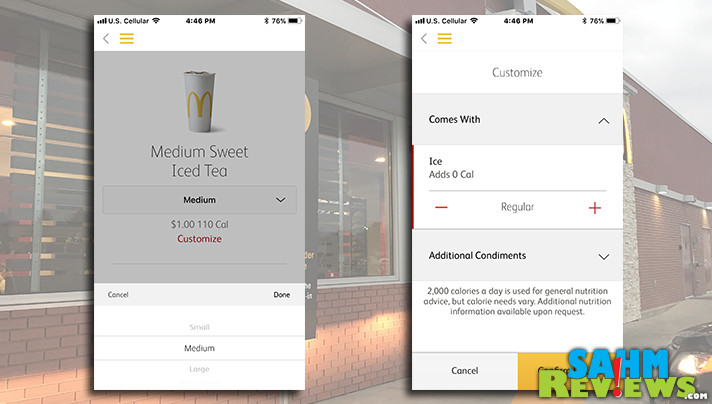




I haven’t used the carhop function bu their app is really cool! Sometimes they have coupons to help save!
It’s a great app. Last week they had 1$ burgers. I had a grand Mac twice
THere are so many apps to make life easier. We don’t do fast food that often but so worth not waiting in line especially on a road trip.
Sad for me, it does not happen that way here in Nanaimo BC branch, they will only prepare it when they see i have arrived, so that takes 10min out of my 30min break (for them to prep) i think it depends on the branch, this branch may not understand the reason why people need ordering ahead.
I love the convenience of using mobile apps to order! I had no idea that McDonald’s offered such an app – I can’t wait to try it out!
Wow, this is new to me but not surprising. Mobile apps are being used daily and many companies are jumping aboard the app trend. I can’t wait to give it a try…after all i like their fries and I so dislike waiting in line. Lol
Thank you sharing this useful information. Though I use mobile apps but not for online ordering but after reading this i should definitely try it.
When I first got my phone, because my kids said I needed one, they had to show me how to download and use apps. There are so many, I received not enough space left! Then there are a few companies that make you download the apps, because they weren’t offering the same functions anymore without it. Well a couple of my friends told me about the McDonald’s app. They loved that they don’t have to wait in line anymore with hungry noisemakers! I did download their app – 6 months ago! It was too confusing to use it, but your review makes me feel better! That I am not such an idiot! Now that I read what you wrote, I feel that I am confident enough to use it! If anything! I can learn by trial an error now. I mean, how much can screw this up?? OK! I won’t even answer that! 🙂
I found this informative review very pin worthy! Thank you for sharing!!
Certainly give it a shot. Since we wrote this article, their app has been updated even further and is easier to use. It even integrates better with their kiosk checkout system!
This is something that I will need to check out – hadn’t even considered trying it but it sounds like it is worth the effort once figured out. I like the idea of getting the coupons and deals.
This seems quite convenient
Whoa nice! They are remodeling the one closest to me… maybe they’ll have some of these improvements then.
It would be helpful to include a note about paying, which is why I was searching for some instructions like this in the first place. (My friend was going to file a complaint because the store couldn’t find her order, but like the author, I think she forgot to finish the transaction.)
Paying with the app is confusing (at first) because once you set up your order, you have to select your payment method (I stored my credit card, so I always select that.) But once you “check in” at the actual location, you have to tell the app where you are, and then “finish and pay”. You’ll see some dancing fries and a note advising you not to close the app while your payment is processing. Once you get the “Done” notice, you can expect your food to arrive shortly.
TL;DR – it looks like you pay when you order, but you really pay after you check in.
That is correct (and how it is done now, it was slightly different when the article was written). I suppose it is done that way in case you forget to go and pick up your order, that way you don’t ‘pay’ until you’re actually there. The app could be clearer about that, I admit.
One of us uses an attached credit card, while the other prefers Apple Pay (which is attached to the same card, but is as simple as using a fingerprint to pay). Either way, it has definitely gotten better in the past year or so!
Do you know how to change the credit card you have saved in their app? I can’t find any way to do this.
Yep, click on the menu button (upper left) and then click on your name. This will bring up a new menu where you can choose “payment methods”. Once inside that you will be able to manage your credit cards!
Yes, that worked. Thank you.
Last three times it didn’t charge my debit card at all. First, a week ago, the employee manually scanned it. Tonight, one order was in limbo, filled tonight beyond my expectations, it was the first order above?? and the live order placed tonight never charged my account. I called in to tell the manager and kindly i was told not to worry about it. Even went thru what showed as “leftover” orders in the top right screen and removed them before placing order in the parking lot tonight.
great app!!
I’ve been ordering pizza through an app for a long time and love it, but I didn’t know McDonald’s even had one before reading this. One of the things I like about using apps is the availability of coupons….because I would never take the time to look for them, but am so happy that they are right there.
I always wondered how this app worked. I don’t use very many apps but will certainly try this one in the future.
I use the app for coupons, but I end up having to go in and have them scan the coupon in the 2 Mcdonalds in my area.
not sure it works in France
That’s very cool that they offer this
I need to use the app, they have some great offers
for over a month, I Continue to get payment declined, yet I’m using the same card that I started out with. uninstalled, reinstalled, still get payment declined. Card works fine in store and at kiosk, but app will process payment and reports, payment declined. Any suggestion.
Call your credit card company when it happens. They’ll probably be able to give you an exact reason (address mismatch, suspected fraud, etc., etc.). If it’s simply a permission issue, they may simply make a note of your OK and it’ll work again.
Can you order food for your kids who are there while you are home. Give them the paid and the number. Like mn26623451 send the pics through phone so you don’t have to get dressed and come pick up. Lol
I haven’t used the app but then I can’t remember the last time I had fast food! Looks like they have some good deals though. Can’t wait to try it
I used to use the McDonald’s app but not anymore. The app was.just okay. The apps are only somewhat effective as their employees are meaning it should be quicker to get your order, but what we found was that at times, it took longer and sometimes our food was cold because they kept us waiting as long as possible. It didn’t matter what time of the day we went; it netted the same result.
The app worked fine for me, but while I sat and waited for a large mocha … the drive thru that had a line of 10 cars emptied while I sat waiting for my coffee. Took me almost 10 minutes after I arrived to get my coffee. I would have honestly saved 5 minutes had I simply used the drive thru. Indon’t Think that is the way it is supposed to work.
Refuse to visit our local McDonald’s or use the app again. I ordered dinner for my children using the app because I was sick. Sent my oldest to go pick it up. He had the code to give them when he went thru the drive thru, it was already paid for via my credit card linked to my online app and he had a screen shot of the code. They told him he needed to show the phone it was ordered from in order to get the food. I’ve used the app dozens of times and never been asked to show my phone. I called the manager because my son called and said he was driving home to get my phone. I told him no because it’s a waste of gas and just go inside and reorder. I called the manager who was very useless and having to ask his employees what the policy was. Here’s the funny part…..my son reordered inside at the counter using the exact same credit card that I used on the app and they never asked for identification for my credit card number.
after much difficulty, I got the app installed and registered. I haven’t (successfully) used the app yet. I do have a few questions:
1 – Is there any way to order with the app, but pay at the register? I don’t like having ANY payment method for ANYTHING installed on my phone.
2 – Is there any way to order at the register but get points for your purchase?
In spite of the supposed flexibility of the app, my kids will always create a special order that cannot be entered on the app. So far, I have ordered at McDs maybe a dozen times since installing the app, but have gotten no benefit from the app at all. Some specials don’t show up. Breakfast has a 2 for $5 sandwich special but it’s not on the app. So, I can’t get points for the purchase?
We haven’t found a way to place the order on the app and then pay for it at the register/drive thru. Our guess is that this prevents people from placing fake orders and then never showing up.
Our McD’s offers a similar breakfast sandwich deal (buy one, get one for $1) that doesn’t appear to be in the app. HOWEVER, if you go ahead and put them in your cart, the app automatically discounts it for the store. BONUS – it doesn’t count as one of the app deals, so you can use one of them in addition to the store deal!
I like to order for my teenaged kids so that they can pick up the food. Mcdonalds unfortunately does not allow me to do so, since I have to drive to the store in order to complete the order which is pretty silly. I’m not about to put my credit card into my 13 yrs old son’s phone and give him the freedom to order whatever he pleases