The Lazy Way to Share

When Miss M was born in 2003, we were simultaneously thrilled and relieved following many years of fertility treatments and a high risk pregnancy. So each day for the first year of her life, I either photographed her or videotaped her (or captured a picture on the webcam that we had set up and fed to her webpage.) Never knowing whether there would be a second child, I wanted to make the best of it… even if I undertook a challenge that I would never be able to duplicate if a sibling ever came along.sea
Having a digital camera, a webcam and a video camera made it easy to capture even the tiniest of moments. Miss M went on a safari in the jungle, crossed the Delaware and served Pepsi from the fridge.
But if I didn’t post the pictures on her website, chances are that family didn’t see them. Being a new mom, I was tired. Uh-huh. Had plenty of time and energy to create some really cute photos but I was honestly too… okay… lazy to email them to family. I mean, geez, emailing photos took forever and had to be divided between several emails. It was just a pain.
I always provided the best on the website and promised to email them whichever they asked for. As for the rest, I would burn a CD when they came to visit.Although I don’t maintain their websites now, Miss M and Miss K both get their pictures taken plenty. Thanks to both SahmRamblings.com and SahmReviews.com, I enjoy sharing stories, photos and videos. Alas, I still don’t do very well about emailing photos to family. Worse yet, moms of classmates send a photo here or there of my daughters yet I don’t return the favor as often as I should. It’s not that I don’t want to, it’s just that I have soooo many photos from class parties, events and sports that I hate spending time sorting and emailing. It’s just a pain.So when I was introduced to Seagate’s FreeAgent Dockstar network adapter that works in conjunction with the Seagate FreeAgent Go portable drive, I saw a solution. Like many portable drives, the FreeAgent Go is for people, well, on the go. People who want access to information while in different locations – work, relatives, school, client offices, etc. However, the FreeAgent Dockstar is the key player in this particular equation. While stationed in a single location, the portable drives that are hooked up to the Dockstar become network drives accessible from anywhere by the owner… or anyone the owner grants access to. The unit is a dock for the FreeAgent Go portable drive but has USB connections for three additional portable drives. Despite the clean, sleek appearance, we hooked ours up directly to the router that is stationed in our basement. Pictures, music, video and documents can all be accessed remotely without the need to tote along the actual drive. There are even applications for the iPhone, iTouch Droid and Blackberry.It has many applications, but I don’t work outside the home so there wasn’t an immediate need to access information elsewhere.
Like many portable drives, the FreeAgent Go is for people, well, on the go. People who want access to information while in different locations – work, relatives, school, client offices, etc. However, the FreeAgent Dockstar is the key player in this particular equation. While stationed in a single location, the portable drives that are hooked up to the Dockstar become network drives accessible from anywhere by the owner… or anyone the owner grants access to. The unit is a dock for the FreeAgent Go portable drive but has USB connections for three additional portable drives. Despite the clean, sleek appearance, we hooked ours up directly to the router that is stationed in our basement. Pictures, music, video and documents can all be accessed remotely without the need to tote along the actual drive. There are even applications for the iPhone, iTouch Droid and Blackberry.It has many applications, but I don’t work outside the home so there wasn’t an immediate need to access information elsewhere.
What worked well for me is the ability to just copy photos onto the Seagate FreeAgent Dockstar, which we had mapped as a standard network drive. Since I’m a little lacking in the process of actually sharing the tons of photos I have, I figured this would be a perfect testing opportunity.
The first time that I created the folder on the drive, I went to PogoPlug and sent invitations for friends and family to access the photos. Sure, I could have emailed the photos or uploaded them to Snapfish, Walgreens or Photobucket but as I already indicated, I have a bit of a follow-through issue with that. Utilizing the FreeAgent DockStar is the lazy way to share the photos, including an automatic notification option that sends an email to the authorized users (paraphrased, of course) “In case Nicole didn’t email to tell you, she added more photos to the folder.”
The only problem that I have with this method is that the users on the other end are limited by the upload speed of my ISP. I was sharing a mass amount of photos with the classroom photographer when she said it worked well just very slow. Since the data is stored directly on the drive located inside my own house and not on a network somewhere in cyberspace, each time someone wants to access or download the files, they have to wait for my cough 1mb/s upload. Personally, if I planned to share large files with a lot of people, I might be better suited to upload to a site like Photobucket where I endure the slow upload only once so nobody else has to. However, if you are fortunate enough to have decent upload speeds or if you’re only uploading down-sampled photos or only sharing occasionally, then it isn’t as much of an issue.
During my whole testing process, I realized this is the perfect tool for the kids’ school yearbook editor. She currently utilizes Walgreens for acquiring photos from families. If the PTA invested in a FreeAgent Dockstar and hooked it up at the school, families would be able to easily upload photos, similar to the current system, but other families could easily download also. Yes, she would have to give authorization to participating families (just a matter of entering email address, which can be done in bulk) but she has to do that anyhow using Walgreens.
But the FreeAgent Dockstar isn’t just about sharing and accessing photos, videos and documents remotely. Another cool feature is that it can be used as a media server to stream to your XBox360 and PS3 game consoles as well as the game consoles of people you grant drive access to. The unit also integrates with social networking sites like Twitter, Facebook and MySpace.The minor pitfalls (sort of): Other than the inconvenience of my slow upload, I had a few other small issues to contend with. After I had transferred a bunch to the mapped Seagate FreeAgent DockStar drive, I realized some were sideways… so I rotated them as I would on any other drive. Unfortunately, any photo that I rotated displayed as corrupted when accessed remotely. I deleted them, rotated them on a normal drive then copied them into the Seagate drive and experienced no problems at all. There also wasn’t the ability to download an entire folder at once. However… and it’s a BIG however… in the time that I first received the Dockstar and the time that I’m writing this post, both those issues have been resolved. Goes to show that Seagate has an ear to the ground listening for issues… and acting on them! As a result, the only complaint that I have is that when they updated the firmware, I lost my windows file sharing settings and had to set them back up.Overall, I think the Seagate FreeAgent Dockstar is a great unit. It will give me the ability to access information when I’m not at home as well as make sharing much easier. If you already own a FreeAgent Go, this is a fantastic docking unit. Think you could make use of one of these?
 The Prize: FreeAgent Dockstar and FreeAgent Go
The Prize: FreeAgent Dockstar and FreeAgent Go
Participants -…must provide a US shipping address
…must provide an email in the first comment, email me directly with an email address or have email accessible from their profile.
Sometime on April 6, 2010, a winner will be chosen at random (using random.org) from all valid comments left. Winner has 72 hours from posting/notification to respond. If winner cannot be contacted, I will move on to the next random selection.
How to enter: <Giveaway Closed>
You can learn more about Seagate products by visiting their website, subscribing to Seagate’s YouTube page, becoming a fan on Facebook, following on Twitter, subscribing to Seagate’s FriendFeed or keep up to date by subscribing to the Seagate Media Center.


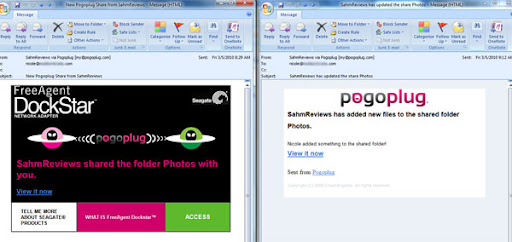




Colors.jpg
160
paschott [at] gmail [dot] com
Fan of Seagate on Facebook.
paschott [at] gmail [dot] com
(BTW, clever use of the drive for the contest.)
Colors.jpg
110
kg4rmt at arrl dot net
storage.jpg
6
Facebook FAn!
Twitter follower & tweeted! http://twitter.com/IowaHell/status/11031944187
RSS Subscriber
Google Friend Connect follower
storage . jpg
15
eileen at booksrusonline.com
put you button on my blog
http://www.booksrusonline.com
eileem at booksrusonline. com
put button on blog
http://www.booksrusonline.com
eileen at booksrusonline. com
put button on blog
http://www.booksrusonline.com
eileen at booksrusonline. com
follow you and tweeted
http://twitter.com/Ginger_High/statuses/11049394018
eileen at booksrusonline dot com
follow you via google connect
eileen at booksrusonline dot com
This comment has been removed by the author.
Colors 120
I already follow on Twitter and tweeted http://twitter.com/ljshores/status/11066819086
Photo: Colors
Answer: 190
Thanks!
Aimee
sierranelsby (at) gmail (dot) com
I am following you on Twitter AND I Tweeted about this giveaway:
http://twitter.com/Nelsby/status/11076372435
Thanks!
Aimee
sierranelsby (at) gmail (dot) com
I am a Facebook fan of SAHM Reviews (Aimee Waerhouse).
Thanks!
Aimee
sierranelsby (at) gmail (dot) com
I subscribe to your blog's RSS feed.
Thanks!
Aimee
sierranelsby (at) gmail (dot) com
I subscribe to your blog feed via email.
Thanks!
Aimee
sierranelsby (at) gmail (dot) com
I am following your blog on Google Friend Connect (username Nelsby).
Thanks!
Aimee
sierranelsby (at) gmail (dot) com
I subscribe to Seagate's YouTube page.
Thanks!
Aimee
sierranelsby (at) gmail (dot) com
I am a Facebook fan of Seagate (Aimee Waerhouse).
Thanks!
Aimee
sierranelsby (at) gmail (dot) com
I am following Seagate on Twitter (username Nelsby).
Thanks!
Aimee
sierranelsby (at) gmail (dot) com
I subscribe to Seagate's FriendFeed.
Thanks!
Aimee
sierranelsby (at) gmail (dot) com
I subscribe to the Seagate Media Center.
Thanks!
Aimee
sierranelsby (at) gmail (dot) com
This comment has been removed by the author.
storage.jpg
48
prpldy (at) comcast dot net
#1 button on my side bar.
http://prpldy15.blogspot.com/
prpldy @ comcast dot net
#2 button
prpldy (at) comcast dot net
#3 button
prpldy (at) comcast dot net
I follow you on twitter. My user name: @prpldy
prpldy at comcast dot net
and tweeted:
http://twitter.com/prpldy/status/11090850143
e-mail subscriber
BrendaLea
prpldy at comcast.net
Blog follower publicly via Google Friend Connect.
prpldy@comcast dot net
colors.jpg
90
info(at)mijalphotography(dot)com
FB Fan- Becky Leick Mijal
info(at)mijalphotography(dot)com
email subscriber
info(at)mijalphotography(dot)com
google friend
info(at)mijalphotography(dot)com
Colors.
10.
AlexDean03@yahoo.com
Daily Tweet:
http://twitter.com/Nelsby/status/11120805812
Thanks!
Aimee
sierranelsby (at) gmail (dot) com
tweeted http://twitter.com/ljshores/status/11121642331
If I understand correctly my answer is Colors 190.
I subscribe via email.
Tweet!
http://twitter.com/simplyandreah/status/11129661699
Cables.jpg
Answer= 20
j.mcdilda at gmail dot com
Added your button #1
On right side
http://sliversun.blogspot.com/
j.mcdilda at gmail dot com
Added your button #2
On right side
http://sliversun.blogspot.com/
j.mcdilda at gmail dot com
Added your button #3
On right side
http://sliversun.blogspot.com/
j.mcdilda at gmail dot com
following on twitter (@SliverStorm) and tweet
http://twitter.com/SliverStorm/status/11134297659
j.mcdilda at gmail dot com
tweeted http://twitter.com/ljshores/status/11168464484
Daily Tweet:
http://twitter.com/Nelsby/status/11168331402
Thanks!
Aimee
sierranelsby (at) gmail (dot) com
Daily Tweet:
http://twitter.com/Nelsby/status/11219955596
Thanks!
Aimee
sierranelsby (at) gmail (dot) com
tweeted http://twitter.com/ljshores/status/11227924859
colors.jpg
120
Colors
20
juangrist500@aim.com
I am a fan of facebook:
http://www.facebook.com/?ref=logo#!/johng500?ref=profile
juangrist500@aim.com
Tweet:
http://twitter.com/JohnG500/status/11261756892
juangrist500@aim.com
I am an email subscriber!
juangrist500@aim.com
Daily Tweet:
http://twitter.com/Nelsby/status/11277358564
Thanks!
Aimee
sierranelsby (at) gmail (dot) com
Storage 60
tclarkusa at gmail dot com
#1 I have your button on my blog. http://threeboysandanoldlady.blogspot.com/
#2 I have your button on my blog. http://threeboysandanoldlady.blogspot.com/
#3 I have your button on my blog. http://threeboysandanoldlady.blogspot.com/
I'm a FB fan & I left a comment.
tclarkusa at gmail dot com
http://www.facebook.com/sahmreviews?v=wall#!/notes/sahm-reviews/the-lazy-way-to-share/377362278122
Read your review on Max and the Magic Marker. Sounds like something my younger niece & nephews may be interested in.
tweeted http://twitter.com/ljshores/status/11289078098
Tweet:
http://twitter.com/JohnG500/status/11304223153
juangrist500@aim.com
Daily Tweet:
http://twitter.com/Nelsby/status/11339515179
Thanks!
Aimee
sierranelsby (at) gmail (dot) com
tweet http://twitter.com/ljshores/status/11347098601
daily tweet: http://twitter.com/prpldy/status/11374461117
prpldy (at) comcast dot net
Daily Tweet:
http://twitter.com/Nelsby/status/11395257796
Thanks!
Aimee
sierranelsby (at) gmail (dot) com
tweeted http://twitter.com/ljshores/status/11402490397
storage.jpg
30
Colors 180
Christie
ropp(dot)5@wright(dot)edu
cables 44
follow on Twitter and tweet http://twitter.com/vlbsweeps/status/11419326813
follow GFC
button 1 http://vickieb52.blogspot.com/
button 2 http://vickieb52.blogspot.com/
button 3 http://vickieb52.blogspot.com/
follow Seagate on Twitter vlbsweeps
Seagate Facebook fan Vickie Bartlett
http://dockstar.pogoplug.com/share/a7OkFdv141UdnhRr4_aBHw/ colors.jpg
40
dlogston at gmail dot com
Color. 50.
e.estt[at]yahoo[dot]com
I follow your blog!
e.estt[at]yahoo[dot]com
Storage.jpeg
57
sjkidtrips@yahoo.com
Storage -57
sjkidtrips [at]yahoo dot com
Daily Tweet:
http://twitter.com/Nelsby/status/11446439556
Thanks!
Aimee
sierranelsby (at) gmail (dot) com
tweeted http://twitter.com/ljshores/status/11457648748
cables
eschoonmaker2@gmail dot com
15
http://uesonabudget.blogspot.com/2010/04/httpwww_1643.html
http://uesonabudget.blogspot.com/2010/04/httpwww_1643.html #2
follow on twitter
google connect friend
Daily Tweet:
http://twitter.com/Nelsby/status/11507594345
Thanks!
Aimee
sierranelsby (at) gmail (dot) com
colors, 190
tweeted http://twitter.com/ljshores/status/11511106641
I follow you on Google Friend Connect
I follow Seagate on Twitter ljshores
I subscribed to Seagate Fiend Feed loiss
1 I have your button http://ljsin2win.blogspot.com/
2 I have your button http://ljsin2win.blogspot.com/
3 I have your button http://ljsin2win.blogspot.com/
I subscribe to your email
Tweeted! http://twitter.com/IowaHell/status/11537689891
Colors=20
baypayments@yahoo.com
I follow you on Googlefriend- also as tannawings
baypayments@yahoo.com
I am an email subscriber
baypayments@yahoo.com
I follow both you and Seagate- in fact just saw you tweet it, I must not have read the email that day!@tannawings
baypayments@yahoo.com
http://twitter.com/tannawings/status/11565499483
4/3 tweet
baypayments@yahoo.com
tweeted http://twitter.com/ljshores/status/11565630875
Colors
answer =70
Faythe@GMT
gramousetails ATgmail.com
I signed up for your email updates 🙂
gramousetails ATgmail.com
Cables
4
brewerchickey78@yahoo.com
http://twitter.com/tannawings/status/11589705060
4/4
baypayments@yahoo.com
I picked colors, and the answer is 10
ajolly1456 at gmail dot com
I follow on twitter, lunaj1456 and I tweeted
http://twitter.com/lunaj1456/status/11594406972
I am a facebook fan (Anne Jolly)
I subscribe by email
ajolly1456 at gmail dot com
I follow on google friend connect
subscribe to seagate's you-tube channel, anne14568
I am a facebook fan (Anne Jolly) of seagate
I follow seagate on twitter, lunaj1456
colors.jpg=180
rubyandbuddy at yahoo dot com
Following on SAHM on Twitter and tweeted:
http://twitter.com/buddyCO/status/11595128747
Following @Seagate_Con on Twitter
rubyandbuddy at yahoo dot com
Following on GFC under BuddyCO on Twitter
rubyandbuddy at yahoo dot com
Subscribed to RSS via iGoogle
rubyandbuddy at yahoo dot com
Tweet:
http://twitter.com/JohnG500/status/11619719506
juangrist500@aim.com
tweeted http://twitter.com/ljshores/status/11620001613
1 I blogged http://ljsin2win.blogspot.com/2010/04/enter-to-win-freeagent-go-and-dockstar.html
2 I blogged http://ljsin2win.blogspot.com/2010/04/enter-to-win-freeagent-go-and-dockstar.html
http://twitter.com/tannawings/status/11632147234
4/5
tweety
baypayments@yahoo.com
I want one of those so badly I love your review on its use too, sometimes I forget they have more uses than just storing stuff so I don't lose all my information! Thank you for the wonderful giveaway!
gibbylet21(at)hotmail(dot)com
Tweet:
http://twitter.com/JohnG500/status/11670454921
juangrist500@aim.com
tweeted http://twitter.com/ljshores/status/11675284469
This comment has been removed by the author.
colors
answer is 130
mccullar07@yahoo.com
#1
I have your button in the right scrolling side bar at http://lifeisasandcastle.blogspot.com/
mccullar07@yahoo.com
#2
I have your button in the right scrolling side bar at http://lifeisasandcastle.blogspot.com/
mccullar07@yahoo.com
#3
I have your button in the right scrolling side bar at http://lifeisasandcastle.blogspot.com/
mccullar07@yahoo.com
http://twitter.com/lifesandcastle2/status/11676445131
mccullar07@yahoo.com
subscribed by email mccullar07@yahoo.com
Following using Google's Friend Connect
mccullar07@yahoo.com
subsribed to seagate on you tube
mccullar07@yahoo.com
Seagate facebook fan jenn mccullar
mccullar07@yahoo.com
facebook fan and comment on this post
http://www.facebook.com/sahmreviews#!/sahmreviews?v=feed&story_fbid=115350765144532&ref=mf
mccullar07@yahoo.com
colors 50
thanks eaglesforjack@gmail.com
i subscribe to your blog
i follow your blog
i am a facebook fan (mrstinareynolds)
Colors 100
jewelsntreasures (at) yahoo (dot) com
colors
100
jenniferhuff [at] gmail [dot] com
Tweet:
http://twitter.com/JohnG500/status/11705380428
juangrist500@aim.com
http://twitter.com/tannawings/status/11706460451
4/6
tweety
baypayments@yahoo.com
Miss M is a doll!! Great photos.
colors 120
kim.kenty@ars.usda.gov
storage 57
superdumbsupervillain @ cox. net
tweeted http://twitter.com/ljshores/status/11736971838