De-Clutter Your Smartphone and Tablet

Following the recent iOS update, I was scrolling through my apps to see if I needed to turn on the new “Offload Unused Apps” feature. Every time there’s an update – or for that matter, any time I receive the “you have too much stuff” message on my iPhone 7 Plus, I start looking at old apps. You know what? It’s overwhelming. I hate the idea of deleting something that I might need some day. That’s kind of how everything in my life is and I agonize over ridding it from my life. But this is different. Something digital doesn’t really seem like clutter.
And I’ll emphasize… seem like clutter. It really is.
Did you know in 2016, people spent 1 trillion hours worldwide using apps according to App Annie. In a U.S. Cellular survey (conducted between November 10-17, 2016), the most popular app categories were entertainment including photography, social media, gaming, reading and surfing. Although extra apps that we never use don’t feel clutter-ish, they’re not only taking up space that could be better used for something else, they also slow down your device
In the past, I’ve been afraid if I deleted it, then I wouldn’t be able to re-download it. In some cases, that is true when I started looking at apps the other day, there were a half dozen or so that weren’t even compatible with iOS 11. That made the decision to delete MUCH easier since they wouldn’t even open.
Here are a couple tips on how you can de-clutter your device:
Enable “Offload Unused Apps” on iOS
It does the work for you by checking for unused apps, uninstalling them while maintaining the documents and data on your device.
Install another app
As backwards as it sounds, I mean just that. But not just ANY app! Utilize something like Magic Phone Cleaner or DiskUsage to determine which apps to delete.
Delete remove duplicate redundant apps
Yeah, I know I didn’t need to repeat those words. It makes just as much sense to have multiple apps that do the same thing. I’m not referring deleting ones that have multiple purposes such as Uber vs Lyft or American Airlines vs Delta. But there’s no reason to have multiple photo-editing apps, especially if you end up using an online program anyhow. The fact that iOS 11 offers the ability to edit on the fly is another reason to kill off unused photo editing apps. Do you really need SimpleNote, Evernote and OneNote on your iPhone? How about Maps.Me, MapQuest, Waze AND Here We Go? Pick the one(s) you use regularly and ditch the rest. Your bloated phone will thank you.
Size matters
Go into your settings and look at the storage options. Sort through the apps that take up the most space and delete the ones you don’t need. We’ve discovered older apps (often games) that take up more space than we realized. Just delete those.
A picture is worth… TRANSFERRING!
If your phone is filled with valuable photos that you want for family archives then transfer them onto your home network, a removable hard drive or even USB sticks. Unless you plan to share them on social media, there isn’t a need to have them bogging down your phone. If the photos are mindless, one-off photos (AKA what you ate at the restaurant 6 months ago) then consider deleting them.
Whether you delete things all at once or chip at it a little at a time while stuck in a waiting room, make a point of dedicating some time to de-cluttering. You’ll be happy you freed up space for the latest and greatest app that you can’t do without.
What is an app you used to swear by but have recently found to be outdated or defunct?
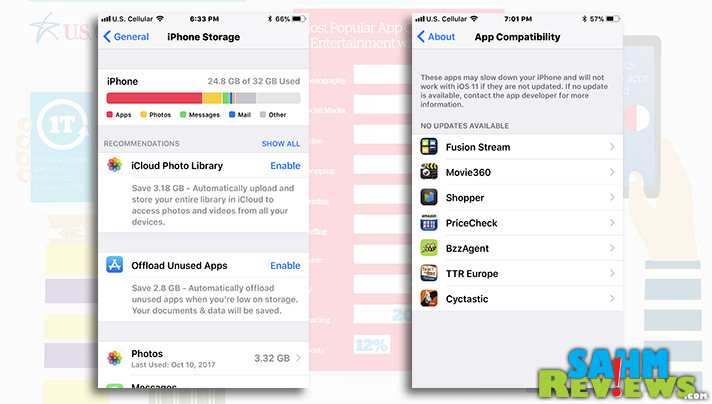
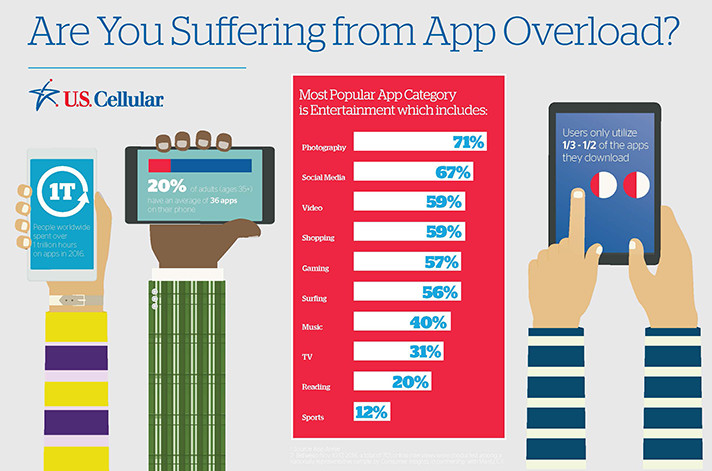
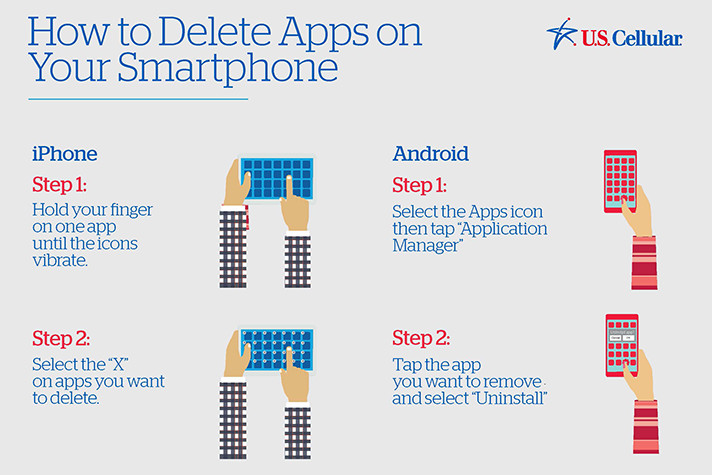


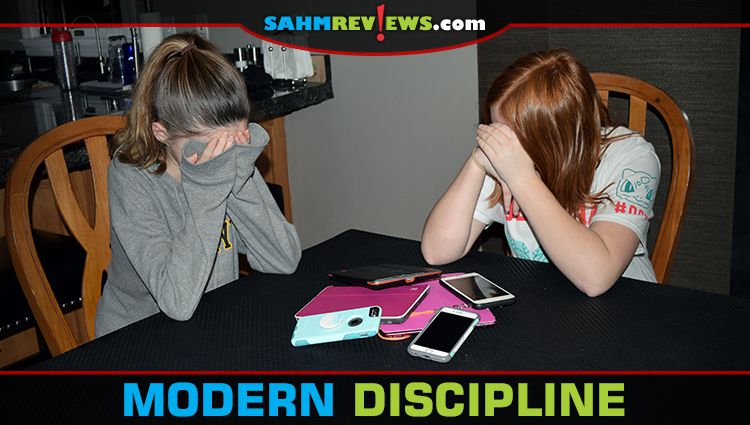
As an iPhone user, I always find myself pressed for space. While I plan to upgrade to a device with more memory in the near future, implementing these helpful tips are sure to make things more bearable for the time being.
Great tips… delete is such a scary word, you sure make it sound easy and as I tell my husband each time he looks at my too full, almost no space phone “I’g getting better”. He laughs and then we try to figure out what to delete.
These are all great ideas for helping to unclutter my phone. I know I’m guilty of the “too many pictures” issue. Time to transfer them to my external hard drive.
This is amazing! I need to have my daughter use this to declutter her iPHone and perhaps I can get something that works for my old, cheap phone OR maybe upgrade it 😉 Glad that there is an option that makes decluttering your smartphone or tablet a breeze!
My husband is always on my case about this. My phone gets sooo cluttered up with pictures and screen grabs that it sometimes prevents updates!!!
This post has reminded me to go transfer my photos. 😛
I must declutter my iphone and ipad, much on there I have yet to use, paid apps that were offered free at one time, those have downloaded for contest entries and such. Great tips btw