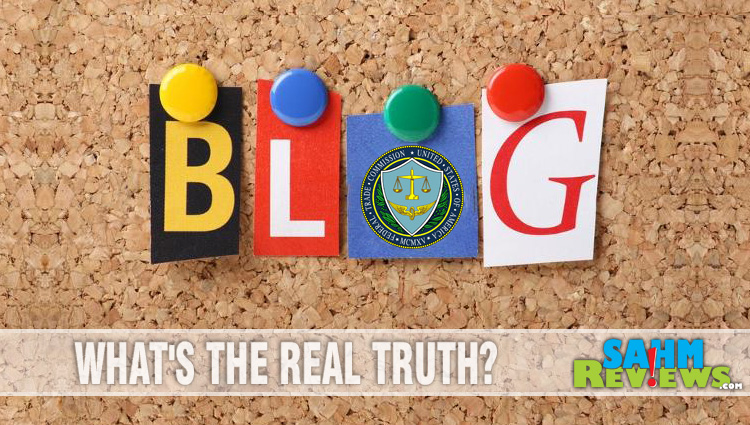
I’ve had this subject in my head for quite sometime and it is time to put pen to paper (keyboard to screen?). But first, a little bit about myself so you can understand my background and experience with this topic. I am currently the back-end administrator for SahmReviews.com and a few other non-blog internet properties. But before that I was a partner in a manufacturing company in California that made plastic cards. You know those little pieces of plastic you carry in your wallet? Odds are my company made a couple of them. Hotel key cards, casino VIP cards, library cards, membership cards and most importantly, ATM and gift cards. These last two are where my experience comes into play.
Financial transactions are covered by the FTC. Daily I dealt with banks, credit unions, financial companies such as GE Capital and small and large retailers like K-Mart and Amazon.com. We were one of the companies that provided gift card manufacturing services, producing over 100 million finished cards per year. As head of Sales & Marketing, part of my job was to make sure the jobs ran smoothly, the artwork on the front of the card was perfect and the verbiage on the back was correct.
Banks were also issuing ATM cards like there was no tomorrow, and this is where I saw changes being made regularly to the ‘rules and regulations’ regarding fees, replacement, etc. Every time there was a new regulation put into place by the FTC, the banks would have to reissue all of their card. Not just when issuing new ones, but reissue them to EVERYONE. Great for our business, not so much for the bank.
But what does this have to do with blogs and FTC disclosure? My experiences give me a unique insight into the mindset of FTC policymakers and I have to say that I feel that most companies (I’m looking at you Collective Bias, Tomoson, Mom Central, BlogHer, Influenster, BzzAgent, etc., etc.) are doing it wrong by not allowing us to do it right. And the way they are handling the disclosure issue is putting us as small business owners in jeopardy of being in violation of the current FTC guidelines.
Notice I have linked to the ACTUAL guidelines, not some company’s interpretation or their own policies. These are the most recent iteration, dated March 2013. No doubt there will be future revisions, and that is the point of my post today. Not only is the way the above mentioned companies are requiring us to disclose creating a conflict with these guidelines, it will cause a LOT of work in the future when (not if) there are revisions.
Consistency is Key
If you take the time to read the FTC guidelines you’ll probably end up more confused than before. You’ll hear these agents tell you that ‘in order to comply with FTC guidelines’ blah blah blah, but the real fact is that the guidelines are just that. Guidelines and not a direct order. The FTC doesn’t tell you exactly what to say, they don’t tell you to put “In accordance with FTC Regulation number XXX…” and they certainly don’t make it easy to find out what works and what doesn’t. But one theme throughout the entire PDF file is consistent, and that is that consistency is key.
The FTC wants your readers to be able to find disclosure information in the same place every time. Not at the top of the post sometimes, not at the bottom of the post other times, not in an image one time and text another time. It must be consistent from article to article. They specifically mention the example of one page having the disclosure link underlined on one page and then italicized on another page would confuse the reader and might make them miss the disclosure.
The majority of agencies are in agreement on one thing – that the disclosure should be at the top of the post before any written content. But there are a few that still have the information at the bottom of the post or allow it to be hidden. Yes, you need to use the same font every time. Yes, it has to be the same font size as the rest of your article. But the real problem is this – you put it at the top of your post and guess what Google/Bing/etc. indexes? Not a snippet from your post, but the disclosure appears as your 156 character description in search results. Yuck. (Yes, you should be setting your own Meta Description as part of your post-writing procedures, but that’s a conversation for another time.)

One solution? Make a custom image like the one above that the spiders will ignore, will be consistent, and will satisfy some of the agencies. I say some, because many use systems that crawl your site to verify you have the disclosure in place and those will not see your images, just like Google. This forces you to take the time to put in the disclosure temporarily, submit it to your agency, and then try to remember to remove the text part before Google gets to it.
But even this solution has the same disadvantage that agencies are not taking into consideration, and that is that their disclosures vary greatly from each other. What this creates is a website that is inconsistent among all articles, but consistent only among those posts from the same agency. This is NOT what the FTC wants.
The Future
As I mentioned earlier, I dealt with the FTC for over a decade in regards to the financial industry. One thing I can say with 99% certainty is that when they change rules, they do not care what it costs businesses, only that the consumer is protected (and rightly so). Just like with the ATM cards, when new guidelines are issued, I believe that there will be no “Grandfather Clause”, just like there wasn’t when this current version went into effect. Web pages are not static, they are generated dynamically by software, whether it is WordPress, hosted on Blogger or Tumblr or even a Pinterest photo. If drastic changes are put into place, I feel strongly that the FTC will not care that although an article is 3 years old, they will want the disclosures to be in compliance with the current guidelines, not the old ones.
Do you really want to go back to every article and post you’ve written and manually change all the text or images? I didn’t think so, and neither do we. So when SahmReviews.com redesigned in late 2013, we implemented what we hope is a future-proof system of disclosures.
Our Solution
In the current version of the FTC document, hyperlinks to disclosures are allowed. Item #4 of the overview simplifies their current policy:
When using a hyperlink to lead to a disclosure,
– make the link obvious;
– label the hyperlink appropriately to convey the importance, nature, and
relevance of the information it leads to;
– use hyperlink styles consistently, so consumers know when a link is
available;
– place the hyperlink as close as possible to the relevant information it qualifies
and make it noticeable;
– take consumers directly to the disclosure on the click-through page;
– assess the effectiveness of the hyperlink by monitoring click-through rates
and other information about consumer use and make changes accordingly.
So, we created a button (could also be a static image) that says “Disclosure” and put it in the same place of every sponsored or compensated post. It is always in the upper right, same size, same color, same everything and linked to a custom disclosure page for an agency or to one of our standard disclosures. Here are examples:
Non-monetary compensation (e.g. product in exchange for review) – [ct_button url=”http://www.sahmreviews.com/disclosures/non-monetary-compensation” style=”btn btn-info” size=”medium” type=”square” target=”_blank”] Disclosure [/ct_button]
Monetary compensation – [ct_button url=”http://www.sahmreviews.com/disclosures/compensated” style=”btn btn-info” size=”medium” type=”square” target=”_blank”] Disclosure [/ct_button]
Custom for Linqia – [ct_button url=”http://www.sahmreviews.com/disclosures/linqia” style=”btn btn-info” size=”medium” type=”square” target=”_blank”] Disclosure [/ct_button]
This creates consistency for the reader. Most don’t care to see the details of the disclosure, they only want to know where it is when they need it. That’s the main reason behind the guidelines, to make it easier for the consumer to make a decision about the product knowing how the writer was compensated. Our readers know where the disclosure is, except when we’re forced to deviate from our procedures and use an agency’s custom disclosure.
Those of you who have worked with Collective Bias know they have changed their disclosure a couple times over the past year. Each time we had to make a new image.

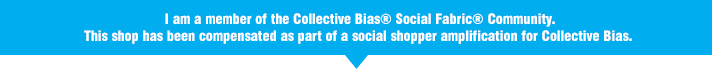
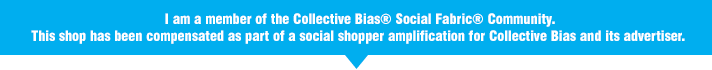
If we had used our disclosure button, we would have had to only go in and change the text on the linked page. But every agency has their own legal counsel that interprets the FTC’s policy differently. Again, in the agency’s best interest, since that’s who’s paying them. So when the policy changes (and as we believe will be retro-active), we’ll have to change all of these images one-by-one. Fortunately for our non-agency projects, we’ll only have to edit one or two pages.
In a perfect world the FTC would have issued clear instructions and maybe even given actual code so every site would be consistent. Instead it is open to interpretation by anyone, including us. Like I said, my experience in dealing with the FTC in the past leads me to believe that we have found the best solution, we just can’t get the agencies out there to agree. Their attorneys don’t even agree with each other on the proper way to disclose, but we believe the answer is in plain sight. (see page ii of the FTC document for a summary).
I’m opening up this post for comments and would love to hear of your own disclosure solutions that comply with the current FTC guidelines.
[ssba]
I feel like everyone always has so many varying opinions and gov’t always seems to make things just a bit more complicated. I just always use mine as an image at the beginning of the post and make it non-linkable so it’s not “seen” when my posts are crawled. I DO need to start using the same font and the same size every time. I didn’t realize that needed to be done. I think I made a button way back when the disclosure rules came out and was told they weren’t allowed. =)
I was told the same thing by a couple agencies (about no linking) last year when researching the issue during the redesign. It was very obvious to me from the FTC document that it is allowed, but each agency is simply trying to protect themselves. I guess I would do the same, but I feel everyone is missing the big picture. This is a case of “it’s not what you say, but how you say (show) it”.
This totally makes sense! I have thought before that if things change its gonna be a LOT of work to go change everything. LOVE this idea, may need to try it myself.
This is the first article that has actually made since! I’ve been all over the place based on other articles/interpretations – as a result I have images, above or below the post or even in the middle. I’m moving forward with a disclosure page and a link within the articles.
Many Thanks!
Steph
We ended up making disclosure pages for each agency we work with (when they allow us to link) and the two I linked above we use for companies we work directly with. Again, the underlying tone to the FTC document is consistency (and of course visibility), so whatever changes you make, be sure it is obvious to your readers.
Bravo, Scott, Bravo! Thank you for clearing this up !! This post needs to go viral.
Oh God no, that’ll probably get us blacklisted! 😉
Well, it needs to be seen by every blogger in the USA.
Well, Now I know what I’m doing wrong, lol. I love the idea of a disclosure button. I have a disclosures page, but also put a disclosure at the top (and sometimes also the bottom) of any compensated post. I also set my ‘search description’ (I’m on Blogger), but when it’s pulled to social media by bloglovin’ or hootsuite, I still get the disclosure for my ‘blurb’. Unless I do an image (which you’ve already shown is not the best solution), I don’t see any way around that.
I see why it’s required (I have run across some shady bloggers), and I agree, but they should really clarify it and give some standardized text to use for all blogs; Who knows, maybe Google will catch on and ‘ignore’ that standardized text in their search results.
Thanks for the information. How do you feel about others “copying” you? I would love to implement the same thing on my site. (If you are okay with it, then I will need to learn how to make a button.)
Not concerned about that at all – I firmly believe this is the best solution for not only meeting today’s requirements, but also giving us the flexibility to meet tomorrow’s. My theme has a button shortcode, but it would be the same thing to just create a disclosure image that looks like a button/box/etc. to match your theme with the word ‘disclosure’ on it and just link it to the applicable disclosure page.
I have had the disclosure for my blog in the exact same place–the bottom with a hyper link for years now. I will add if I got a book, product etc as an additional sentence to each post if needed. If there is an additional disclosure I just let it fall where it may–if it is a product I may also add something at the top bit don’t always remember! What I do have to try and figure out if the disclosure I have is the current one!
There is no official disclaimer from the FTC, just your responsibility to make sure they meet or exceed the guidelines. Having it at the bottom does not meet the current requirements though. Read through the overview in the pdf I linked and you’ll understand.
Interesting.I don’t like images because it is possible that those who block images will not see your disclosure if all you have is an image. Yes, you can add an alt tag but how many people remember to do that.I wish there was an easy way to do it.
I don’t think there are many any more that block images. That was a great tool for those on dialup, but nearly everyone has broadband now. Even so, in the eyes of the FTC you’ve done your job – it’s not your fault they’re blocking something.
If you insist on using text, you have to make sure to manually set your meta description so Google doesn’t put it in their description. In addition, as I alluded to above, changing it when the FTC rules change will be a huge task for you!
You could always just use the text “Disclosure” with a link to the proper disclosure for that page. That’s technically what ours is, a text button. There are a number of great button plugins that will help you create one.
There’s just so much to know and do. I really appreciate you making it so clear for us. I definitely don’t want to go back through every single post to update the disclosures, but I will keep this is mind for the future.
There’s a lot of food for thought here. I’m pinning and stumbling to get this information out there, but also so I can come back to it. I always have my disclosure at the top of the post and I never really thought about the fact that that is what shows up. However I do change my meta description so I have to look back and see. Thank you for such a thoughtful post!
i always disclose at the top with a simple “this is a sponsored post.” would hate for anything to be misconstrued.
Great overview of this issue and ideas on how to handle disclosures. I typically make an image as well. I have my own generic one and then one for CBias.
Great tips. Thanks for sharing.